Time Tracking Built for Microsoft 365
Simple. Secure. Seamlessly integrated with Teams, Outlook, Web, and M365 Copilot.

Track time, manage projects, and gain insights - all within the tools your team already uses.
Start your free 30-day trial, no contracts, no hidden costs.
Get full access to all features.





Time and Project Management Inside Microsoft 365 & Teams.
Per person/per month

Why Klynke
Effortless Time Tracking
Log hours across projects without switching apps.
Lightweight Project Management
Assign tasks, track progress, and stay aligned.
Insights for Teams and Leaders
Understand workload, capacity, and project performance.
Built for Microsoft 365
Works in Teams, Outlook, Web, and M365 Copilot.

Secure and Flexible
-
For in-office, remote, or hybrid teams
-
Supports web, desktop, and mobile
-
Works seamlessly across regions and time zones


What Our Customers Say
Eva Kuenzig, MPT, U.S. Director of Onsite Services
WorkWell
"Klynke has made time tracking quick and efficient for our contractors. Entering project hours is seamless, and it’s replaced our old spreadsheets and manual tallying. Best of all, it saves us time on administration while giving clear visibility into provider activity."
Ben Bovendeerd, Director, Chemploy, NL
“Klynke stands out for its intuitive user interface and seamless integration with Office 365. It is user-friendly, straightforward, easy to use, and easy to set up. It also offers proper exporting for seamless integration into our invoicing procedure.”
Fernando González Miguel, MSc, Inova Ingernieros, SP
"We needed an app to track project time, assign hours, and distinguish between billable and non-billable work. Klynke has fully met our expectations, giving us clear visibility and helping us improve efficiency with ease."
Anna Clara, Treasurer, Allt Tenerife, SP
"We were looking for a mobile-friendly, flexible tool that fit seamlessly into our workflow and that’s exactly what we found with Klynke. It lets me bill with confidence and gives me instant access to my team’s hours. No more chasing reports."
Time Tracking
Log time in Teams, Outlook, Web, and Copilot
Convert Outlook calendar events
Reduce admin work and eliminate manual timesheets


Projects and Tasks
-
Easy time registration
-
Assign tasks and deadlines
-
Track progress at a glance
-
Compare estimated vs. actual time
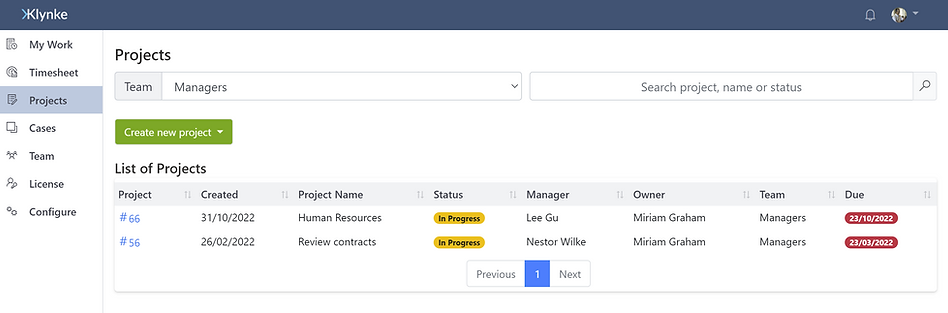
Insights and Reporting
-
Analyse hours by project, team, team member, task type, and billing code
-
Capacity and workload visibility
-
Easy export to Excel for billing and reports



Built for Microsoft 365
Native Microsoft 365 experience
No external systems. No extra accounts.
Entra ID Single Sign‑On
Secure authentication using your existing Microsoft identity.
Data stays in your tenant
Stored in SharePoint / Azure within your own Microsoft 365 environment.
Works everywhere your team works
Teams, Outlook, Web, and M365 Copilot.
Security You Can Trust
-
Built on Microsoft 365 security with Entra ID. Single Sign‑On and data stored in your tenant.
-
Full organizational control.
-
No external servers or third‑party storage.
-
Enterprise‑grade compliance.
-
Aligned with Microsoft’s security and governance standards.

Timesheets That Work the Way You Do
Smart Filters
-
Quickly locate any time entry using flexible filters by date, user, project, or task.
-
Role-based access ensures users only see what they’re authorized to, protecting privacy and simplifying oversight.
One-Click Excel Exports
-
Export filtered timesheet data in seconds for billing, performance reviews, and reporting.
-
Excel-ready formatting for fast analysis
-
Branded layouts with your company logo
-
Export only approved entries for compliance
Customize Your View
-
Tailor the layout to match your workflow — nothing forced, everything optional.
-
Hide or rearrange columns
-
Choose which fields are visible
-
Add your logo to exported files
Timesheet Charts
-
Visualize time data with dynamic charts that reflect hours worked over any selected period.
-
Charts auto-update based on filters, offering instant insights into team productivity and project allocation.
Online Guides
Find the right guide for your journey
Learn the essentials and start making progress right away.
Step-by-step help for installing and activating.
For team leads and admins to manage Klynke effectively.
Part of Your Everyday Workflow
Time tracking that delivers insight, encourages accountability, and keeps your team moving forward and effortlessly integrated into Microsoft 365.
Customer Insights
We value our customers and here are two sharing their experiences:
WorkWell, U.S.
The main challenge was to replace manual spreadsheets for contractor tracking.
And the result: Streamlined administration and improved visibility into provider activity.
“It saves us time on administration while giving clear visibility into provider activity.”
- Eva Kuenzig, U.S. Director of Onsite Services
Chemploy, NL
Implemented Klynke within a week into their processes. Chemploy quickly improved efficiency. By embedding time tracking directly into Microsoft Teams, they simplified registration, invoicing, and accounts review.
“Klynke stands out for its intuitive interface and seamless integration with Office 365. It’s easy to use, quick to set up, and fits perfectly into our invoicing process.”
- Ben Bovendeerd, Director, Chemploy
Klynke helps teams stay focused and managers stay informed with seamless time and project tracking inside Microsoft 365.
Get your free 30-day trial on Microsoft AppSource. No charges, no friction. Start in minutes.



